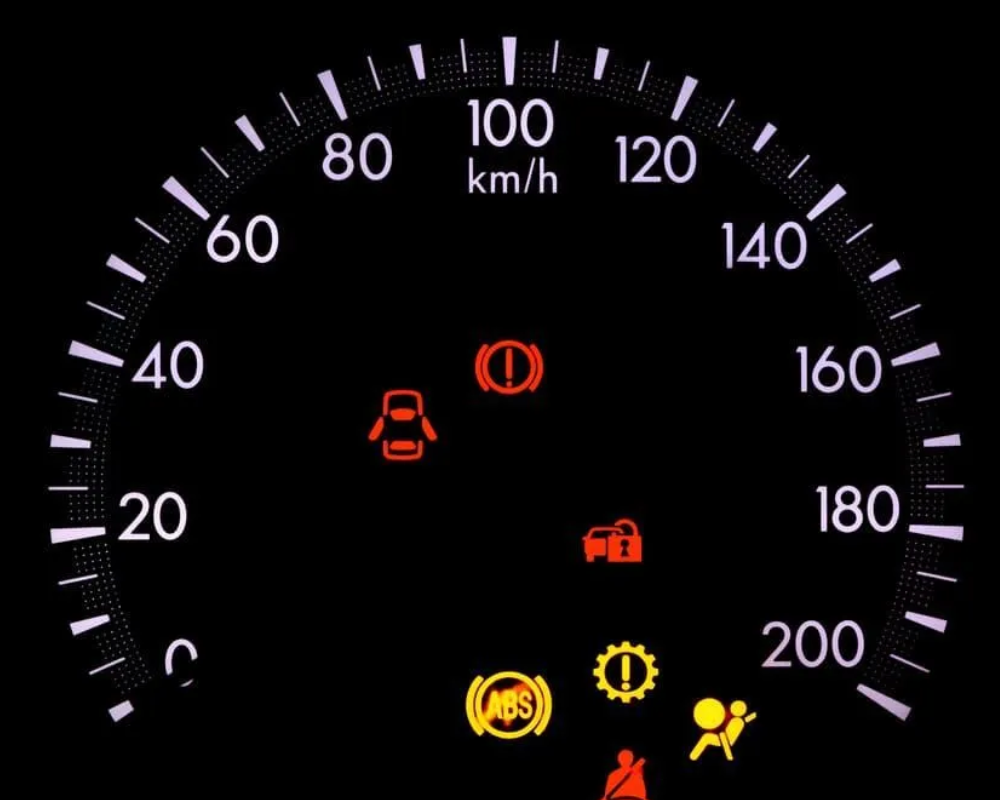Learn how to see the lights on your car's dashboard! The lights that appear on the dashboard are like messages that the vehicle sends us.
They can indicate problems ranging from something as simple as low tire pressure to more serious issues like engine problems.
Knowing what these lights mean is very important to avoid major problems and keep your car running smoothly.
To help with this task, there are apps that can connect to the car and show useful information about what is happening.
In this text, we will talk about three different applications that help you better understand what is happening with your vehicle.
Car Scanner
First of all, Car Scanner is a very easy to use application and it is designed for those who do not have much technical knowledge.
Once you connect the app to your vehicle, it can read the error codes that appear when a light on the dashboard comes on.
One of the coolest things about Car Scanner is that it offers real-time graphs. This means you can keep track of how your car is performing as you drive.
For example, you can see the engine speed and temperature of the car in real time. This view is very useful for those who like to monitor the performance of their vehicle.
Additionally, Car Scanner allows you to receive alerts about problems, if any warning lights come on, the app can notify you immediately.
OBD Auto Doctor
Next, OBD Auto Doctor is a slightly different application, it is more suitable for those who want a more in-depth diagnosis of the car.
Just like Car Scanner, it reads error codes, but in addition, it offers detailed explanations about each error.
One of the best things about OBD Auto Doctor is that it can perform emissions tests, meaning you can check whether your car is compliant with environmental regulations.
After all, this resource is important, especially now that many people are concerned about the health of the planet and reducing pollution.
In addition, the app offers maintenance reminders. Many times, due to our busy routine, we end up forgetting about these maintenance tasks, but with these reminders, it is easier to take care of your car.
Torque Pro
Lastly, we have Torque Pro, an app that is known for its customization capabilities.
Users can choose what information they want to see on the home screen, making the experience more adaptable to their preferences.
One of the cool features of Torque Pro is that it allows you to read and clear error codes.
Additionally, the app has a GPS function. With this, you can track the vehicle's location and record its speed.
App Comparison
Now that we’ve talked about each of the apps, let’s compare their main features.
When we talk about ease of use, Car Scanner stands out, it is ideal for beginners looking for simplicity.
OBD Auto Doctor offers environmental compliance checks, such as emissions tests. This is great for those who want to help the environment.
Finally, Torque Pro stands out for its direct control over problems, that is, the app displays the information on the screen and you can erase the error code after the problem is resolved.
Final considerations
Knowing how to see the dashboard light and using these apps can make all the difference when it comes to taking care of your car.
With them, you can better understand what is happening and make the best decisions about maintenance and repairs.
Choosing the right app depends on what you need most: ease of use, in-depth diagnostics, or customization.
Plus, all of these apps help you save time and money. Instead of going to the mechanic every time a light comes on, you can use these apps to better understand the problem.
So, be sure to explore these apps and choose the one that best suits your lifestyle. Download it from your android or iOS.